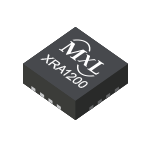
Overview
| Information | 8-Bit I²C/SMBus GPIO Expander |
|---|---|
| CPU Interface | I2C/SMBus |
| No. of GPIOs | 8 |
| Interrupt Output Pin | ✔ |
| Reset Input Pin | |
| Integrated Level Shifters | |
| Internal Pull-Up Resistors Enabled at Power-up | |
| 5V Tolerant Inputs | ✔ |
| Supply Voltage Range VCC (V) | 1.65V to 3.6V |
| Max UART/GPIO Input Voltage (V) | 5.5 |
| Max UART/GPIO Output Voltage (V) | VCC |
| Temperature Range (°C) | -40 to 85 |
| Package | TSSOP-16 |
The XRA1200/1200P is an 8-bit GPIO expander with an I²C/SMBus interface. After power-up, the XRA1200 has internal 100K ohm pull-up resistors on each I/O pin that can be individually enabled. The XRA1200P have the internal pull-up resistors enabled upon power-up in case it is necessary for the inputs to be in a known state.
In addition, the GPIOs on the XRA1200/1200P can individually be controlled and configured. As outputs, the GPIOs can be outputs that are high, low or in three-state mode. The three-state mode feature is useful for applications where the power is removed from the remote devices, but they may still be connected to the GPIO expander.
As inputs, the internal pull-up resistors can be enabled or disabled and the input polarity can be inverted. The interrupt can be programmed for different behaviors. The interrupts can be programmed to generate an interrupt on the rising edge, falling edge or on both edges. The interrupt can be cleared if the input changes back to its original state or by reading the current state of the inputs.
The XRA1200 are enhanced versions of other 8-bit GPIO expanders with an I²C/SMBus interface. The XRA1200 is pin and software compatible with the CAT9534 and PCA9534. The XRA1200/1200P are also pin compatible with the PCA9554A and TCA9554A.
The XRA1200/1200P are available in 16-pin QFN and 16-pin TSSOP packages.
- 1.65V to 3.6V operating voltage
- 8 general purpose I/Os (GPIOs)
- 5V tolerant inputs
- Maximum stand-by current of 1uA at 1.8V
- I²C/SMBus bus interface
- I²C clock frequency up to 400kHz
- Noise filter on SDA and SCL inputs
- Up to 32 I²C slave addresses
- Individually programmable inputs
- Internal pull-up resistors
- Polarity inversion
- Individual interrupt enable
- Rising edge and/or falling edge interrupt
- Input filter
- Individually programmable outputs
- Output level control
- Output three-state control
- Open-drain active low interrupt output
- Pin and software compatible with CAT9534 and PCA9534
- 3kV HBM ESD protection per JESD22-A114F
- 200mA latch-up performance per JESD78B
- Personal Digital Assistant (PDA)
- Cellular phones/data devices
- Battery-operated devices
- Global Positioning System (GPS)
- Bluetooth
Documentation & Design Tools
| Type | Title | Version | Date | File Size |
|---|---|---|---|---|
| Data Sheets | XRA1200/1200P 8-BIT I2C/SMBUS GPIO Expander | 1.0.2 | February 2022 | 1.2 MB |
| Schematics & Design Files | Evaluation Board Schematic | 1.0 | October 2011 | 83.3 KB |
| Product Brochures | Serial Transceivers & Bridges Brochure | R03 | May 2025 | 3.6 MB |
Quality & RoHS
Parts & Purchasing
| Part Number | Pkg Code | Status | Suggested Replacement | PDN |
|---|---|---|---|---|
| XRA1200IG16-F | TSSOP16 | OBS | ||
| XRA1200IG16TR-F | TSSOP16 | OBS | ||
| XRA1200IL16-F | QFN16 3x3 | OBS | ||
| XRA1200IL16TR-F | QFN16 3x3 | OBS |
Active - the part is released for sale, standard product.
EOL (End of Life) - the part is no longer being manufactured, there may or may not be inventory still in stock.
CF (Contact Factory) - the part is still active but customers should check with the factory for availability. Longer lead-times may apply.
PRE (Pre-introduction) - the part has not been introduced or the part number is an early version available for sample only.
OBS (Obsolete) - the part is no longer being manufactured and may not be ordered.
NRND (Not Recommended for New Designs) - the part is not recommended for new designs.
Packaging
| Pkg Code | Details | Quantities | Dimensions |
|---|---|---|---|
| TSSOP16 |
|
|
|
| QFN16 3x3 |
|
|
|
Notifications
FAQs & Support
Search our list of FAQs for answers to common technical questions.
For material content, environmental, quality and reliability questions review the Quality tab or visit our Quality page.
For ordering information and general customer service visit our Contact Us page.
Submit a Technical Support Question As a New Question
Visit the product page for the part you are interested in. The part's status is listed in the Parts & Purchasing section. You can also view Product Lifecycle and Obsolescence Information including PDNs (Product Discontinuation Notifications).
To visit a product page, type the part into the search window on the top of the MaxLinear website.
In this example, we searched for XR33180. Visit the product page by clicking the part number or visit the orderable parts list by clicking "Orderable Parts".
The Parts & Purchasing section of the product page shows the Status of all orderable part numbers for that product. Click Show obsolete parts, to see all EOL or OBS products.
https://www.exar.com/quality-assurance-and-reliability/lead-free-program
