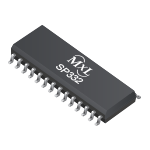
Overview
| Information | RS-232/RS-485 Multi-Mode Serial Transceiver |
|---|---|
| Supported Protocols | RS232, V.28, RS485, RS422, V.24 |
| Supply Voltage (Nom) (V) | 5 |
| 232 Tx / Rx | 4 / 4 |
| 485 Tx / Rx | 2 / 2 |
| RS-232 Max Data Rate (Mbps) | 0.12 |
| RS-485/RS-422 Max Data Rate (Mbps) | 10 |
| HBM ESD (kV) | 2 |
| IEC 61000-4-2 Contact (±kV) | - |
| 120Ω Termination | |
| VL Pin | |
| 232 Full Handshake | |
| Slew Limit Pin | |
| Fault Tolerance (V) | |
| RS-485 Duplex | Full |
| Max ICC (mA) | 120 |
| Temperature Range (°C) | 0 to 70, -40 to 85 |
| Package | SOIC-28 |
The SP332 is a monolithic device that contains both RS-232 and RS-485 line drivers and receivers. The configuration of the SP332 can be changed at any time by changing the logic state of two control input pins. The device also includes a loop back function which internally connects driver outputs to receiver inputs for a chip self test. A Sipex-patented charge pump (5,306,954) allows +5V-only operation.
- +5V-Only Single Supply Operation
- 4 Drivers, 4 Receivers RS-232
- 2 Drivers, 2 Receivers RS-485
- Loop Back Function for Self Test
- 28 Pin SOIC Packaging
Documentation & Design Tools
| Type | Title | Version | Date | File Size |
|---|---|---|---|---|
| Data Sheets | RS-232/RS-485 Multi-Mode Serial Transceiver | 1.0.1 | October 2017 | 484.7 KB |
| Application Notes | Signaling Common Mode Voltage Operating Range Application Note | R00 | March 2025 | 2.3 MB |
| Application Notes | Advantages of Designing with Multi-Protocol Transceivers Application Note | R00 | September 2023 | 2.5 MB |
| Application Notes | DAN-190, MaxLinear UARTs in RS-485 Applications | R01 | July 2023 | 2.4 MB |
| Application Notes | RS-232 and RS-485 PCB Layout Application Note | R00 | December 2022 | 2.8 MB |
| Application Notes | ANI-16, Design Guide for Multi-Protocol Serial Ports | A | November 2005 | 462.9 KB |
| User Guides & Manuals | XR21B1420 Evaluation Board User’s Manual | 1B | January 2020 | 1.2 MB |
| Product Brochures | Serial Transceivers & Bridges Brochure | R03 | May 2025 | 3.6 MB |
| Product FAQs | SP332 FAQ | 1.0.0 | July 2007 | 211.2 KB |
| Schematics & Design Files | XR21B1420/1421 Evaluation Board Design Files | REV 10 | June 2016 | 386.5 KB |
Quality & RoHS
| Part Number | RoHS | Exempt | RoHS | Halogen Free | REACH | TSCA | MSL Rating / Peak Reflow | Package |
|---|---|---|---|---|---|---|---|
| SP332CT-L | N | Y | Y | Y | Y | L3 / 260ᵒC | WSOIC28 |
| SP332ET-L | N | Y | Y | Y | Y | L3 / 260ᵒC | WSOIC28 |
Click on the links above to download the Certificate of Non-Use of Hazardous Substances.
Parts & Purchasing
| Part Number | Pkg Code | Min Temp | Max Temp | Status | Suggested Replacement | PDN |
|---|---|---|---|---|---|---|
| SP332CT | WSOIC28 | 0 | 70 | OBS | ||
| SP332CT-L | WSOIC28 | 0 | 70 | OBS | SP336ECY-L | |
| SP332CT-L/TR | WSOIC28 | 0 | 70 | OBS | SP336EEY-L/TR | |
| SP332CT/TR | WSOIC28 | 0 | 70 | OBS | ||
| SP332ET | WSOIC28 | -40 | 85 | OBS | ||
| SP332ET-L | WSOIC28 | -40 | 85 | OBS | SP336EEY-L | |
| SP332ET-L/TR | WSOIC28 | -40 | 85 | OBS | ||
| SP332ET/TR | WSOIC28 | -40 | 85 | OBS |
Active - the part is released for sale, standard product.
EOL (End of Life) - the part is no longer being manufactured, there may or may not be inventory still in stock.
CF (Contact Factory) - the part is still active but customers should check with the factory for availability. Longer lead-times may apply.
PRE (Pre-introduction) - the part has not been introduced or the part number is an early version available for sample only.
OBS (Obsolete) - the part is no longer being manufactured and may not be ordered.
NRND (Not Recommended for New Designs) - the part is not recommended for new designs.
Packaging
| Pkg Code | Details | Quantities | Dimensions |
|---|---|---|---|
| WSOIC28 |
|
|
|
Notifications
FAQs & Support
Search our list of FAQs for answers to common technical questions.
For material content, environmental, quality and reliability questions review the Quality tab or visit our Quality page.
For ordering information and general customer service visit our Contact Us page.
Submit a Technical Support Question As a New Question
For RS-232 it is 50 feet (15 meters), or the cable length equal to a capacitance of 2500 pF, at a maximum transmission rate of 19.2kbps. When we reduce the baud rate, it allows for longer cable length. For Example:
| Baud Rate (bps) | Maximum RS-232 Cable Length (ft) |
| 19200 | 50 |
| 9600 | 500 |
| 4800 | 1000 |
| 2400 | 3000 |
ESD tests are “destructive tests.” The part is tested until it suffers damage. Therefore parts cannot be 100% tested in production, instead a sample of parts are characterized during the product qualification. The test procedure consists of “zapping” pins with a given voltage using the appropriate model and then running the part through electrical tests to check for functionality or performance degradation.
ESD is caused by static electricity. In order for an ESD event to occur there must be a buildup of static charge. Very high charge levels are actually quite rare. In a normal factory environment, taking basic ESD precautions (grounding-straps, anti-static smocks, ionizers, humidity control, etc.) static levels can be kept below a few tens of volts. In an uncontrolled environment, like an office, static levels rarely get above 2000 volts. Under some worstcase conditions (wearing synthetic fabrics, rubbing against synthetic upholstered furniture, extremely low humidity)
levels can go as high as 12 to 15 thousand volts. Actually to get to 15000 volts or higher you would need to be in an uncomfortably dry environment (humidity below 10%) otherwise static charge will naturally dissipate through corona discharge. It would definitely be considered a “bad hair day.” Humans can generally feel a static shock only above 3000 volts. A discharge greater than 4000 volts can cause an audible “pop.” But repeated lower level discharges can be imperceptible and still may have a cumulative damaging effect on sensitive ICs. All ICs, even those with robust protection, can be damaged if they are hit hard enough or often enough.
Most ICs in a typical system are at greatest risk of ESD damage in the factory when the PCB is assembled and the system is being built. After the system is put together they are soldered onto the PCB and shielded within a metal or plastic system enclosure. Interface ICs are designed to attach to an external connector that could be exposed to ESD when a cable is plugged in or when a person or object touches the connector. These interface pins are most likely to see ESD exposure and therefore benefit from additional protection.
Actually the letter “E” could have two different meanings, depending on where it is in the part number. Most of our interface devices are available in different temperature grades. Commercial temperature (0 to 70C) has a “C” after the numeric part number. Industrial-extended temperature (-40 to +85C) use the letter E. So for example SP485CN is commercial and SP485EN is industrial. The second letter indicates the package type, in this case N for narrow-SOIC. Another E in the suffix indicates that this device has enhanced ESD protection, typically of ±15000Volts on the interface pins. Devices that do not have the enhanced ESD still contain built-in ESD protection of at least ±2000Volts. For example the SP485ECN is ESD rated up to ±15kV, and the SP485CN is rated for ±2kV HBM.
Visit the product page for the part you are interested in. The part's status is listed in the Parts & Purchasing section. You can also view Product Lifecycle and Obsolescence Information including PDNs (Product Discontinuation Notifications).
To visit a product page, type the part into the search window on the top of the MaxLinear website.
In this example, we searched for XR33180. Visit the product page by clicking the part number or visit the orderable parts list by clicking "Orderable Parts".
The Parts & Purchasing section of the product page shows the Status of all orderable part numbers for that product. Click Show obsolete parts, to see all EOL or OBS products.
Videos
How to Design a Multiprotocol System using Only 1 Connector
Industrial networks support multiple serial interfaces such as RS-485 and RS-232. Using a multiprotocol transceiver enables industrial equipment to support both protocols using only one connector. Enabling both smaller and lower cost equipment designs. This video describes how to design multiprotocol systems using only one connector.
