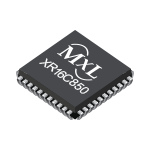
Overview
| Information | UART with 128-Byte FIFO and Infrared (IrDA) Encoder/Decoder |
|---|---|
| Data Bus Interface | Intel, PC COM Port |
| # of Channels | 1 |
| Max Data Rate 5V (Mbps) | 2.2 |
| Max Data Rate 3.3V (Mbps) | 1.3 |
| Max Data Rate 2.5V (Mbps) | na |
| Max Data Rate 1.8V (Mbps) | na |
| Tx FIFO (Bytes) | 128 |
| Rx FIFO (Bytes) | 128 |
| Auto Flow Control | ✔ |
| Auto RS-485 Half-Duplex Control | ✔ |
| Multidrop (9-bit) Mode | |
| Fractional Baud Rate Generator | |
| Power Down Mode | |
| Supply Voltage Range VCC (V) | 2.97 to 5.5 |
| Auto RTS/CTS | ✔ |
| Package | PLCC-44, TQFP-48 |
| FIFO Level Counters | ✔ |
| Selectable/ Programable Trigger Levels | P |
| IrDA Sup | ✔ |
| 5V Tolerant Inputs | ✔ |
| Max UART/GPIO Input Voltage (V) | 5.5 |
| Max UART/GPIO Output Voltage (V) | VCC |
| Temperature Range (°C) | -40 to 85 |
The XR16C850 (850) is a universal asynchronous receiver and transmitter (UART) and is pin compatible with the ST16C650A UART. The 850 is an enhanced UART with 128 byte FIFOs, automatic hardware/soft- ware flow control, and data rates up to 1.5Mbps. It include transmit/receive FIFO counters to increase data loading and unloading from controlling CPU. Onboard status registers provide the user with error indications and operational status.
Modem interface control is included and can be optionally configured to operate with the Infrared (IrDA) encoder/decoder. The system interrupts may be tailored to meet user requirements. An internal loop-back capability allows onboard diagnostics.
The 850 is available in 44 pin PLCC and 48 TQFP packages. The XR16C850 provides both the standard (STD) mode or PC ISA bus (PC) mode. The STD mode is compatible with the ST16C450 and ST16C550 while the PC mode allows connection to the PC ISA bus.
- Pin to pin compatible to ST16C550, ST16C650A and TL16C750
- Transmit/receive FIFO counters
- 128 bytes of Transmit/Receive FIFO
- RS-485 half duplex direction control
- Automatic software/hardware flow control
- Programmable, selectable transmit/receive trigger levels
- Infrared transmitter and receiver encoder/decoder
- Up to 1.5Mbps data rate
- Sleep mode (100mA standby)
- Small 7x7mm TQFP
- +5 or 3.3 Volts operation
- Windows 2 drivers available
- Pb-Free, RoHS Compliant Versions Offered
- Battery Operated Electronics
- Internet Appliances
- Handheld Terminal
- Personal Digital Assistants
- Cellular Phones DataPort
Documentation & Design Tools
| Type | Title | Version | Date | File Size |
|---|---|---|---|---|
| Data Sheets | XR16C850 2.97V to 5.5V UART with 128-Byte FIFO | 2.3.1 | August 2005 | 1.2 MB |
| Application Notes | DAN-190, MaxLinear UARTs in RS-485 Applications | R01 | July 2023 | 2.4 MB |
| Application Notes | AN-204, UART Sleep Mode | 1.0.0 | June 2010 | 515.8 KB |
| Application Notes | DAN-102, Infrared Application with ST16C580, ST16C650A or XR16C850 UART | 1.0.0 | October 2007 | 39.8 KB |
| Application Notes | DAN-136, MaxLinear 16L580 Compared to TI's TL6C550C (48-tqp) | 1.0.0 | November 2003 | 53.6 KB |
| Application Notes | DAN-131, ST16C650A vs. TL16C750 | 1.1.0 | June 2002 | 81.5 KB |
| Application Notes | DAN-132, ST16C550 vs. TL16C550C | 1.0.0 | June 2002 | 121.5 KB |
| Application Notes | DAN-140, XR16C850 vs. OX16C950 | 1.0.0 | June 2002 | 31.3 KB |
| Application Notes | DAN-108, UART Crystal Oscillator Design Guide | 1.0.0 | March 2000 | 218.1 KB |
| Application Notes | DAN-107, Interfacing 16Cxxx UARTs to a CPU | 1.0.0 | August 1999 | 32.4 KB |
| User Guides & Manuals | Evaluation Board User's Manual | 1.3.0 | July 2003 | 29.5 KB |
| Whitepapers | Enhancing Connectivity with MaxLinear XR21xxx USB-UART Bridges | R00 | September 2025 | 808.2 KB |
| Schematics & Design Files | ISA Eval Board Schematic | 1.4.0 | August 2007 | 77.6 KB |
| Software: Drivers | Linux 2.4 | 1.0 | December 2009 | 907.6 KB |
| Software: Drivers | Windows 95 & 98 | 1.0.0.0 | December 2009 | 105.2 KB |
| Software: Drivers | Windows NT | 1.0.0.0 | December 2009 | 663.4 KB |
| Product Brochures | Serial Transceivers & Bridges Brochure | R03 | May 2025 | 3.6 MB |
Simulation Models
| Package Type | Vcc | Temp | Mode | Version | File |
|---|---|---|---|---|---|
| PLCC | 3.3V | Commercial | Intel | 1 | |
| PLCC | 3.3V | Commercial | PC COM | 1 | |
| PLCC | 5V | Commercial | Intel | 1 | |
| PLCC | 5V | Commercial | PC COM | 1 | |
| TQFP | 3.3V | Commercial | Intel | 1 | |
| TQFP | 3.3V | Commercial | PC COM | 1 | |
| TQFP | 5V | Commercial | Intel | 1 | |
| TQFP | 5V | Commercial | PC COM | 1 | |
| PLCC | 3.3V | Industrial | Intel | 1 | |
| PLCC | 3.3V | Industrial | PC COM | 1 | |
| PLCC | 5V | Industrial | Intel | 1 | |
| PLCC | 5V | Industrial | PC COM | 1 | |
| TQFP | 3.3V | Industrial | Intel | 1 | |
| TQFP | 3.3V | Industrial | PC COM | 1 | |
| TQFP | 5V | Industrial | Intel | 1 | |
| TQFP | 5V | Industrial | PC COM | 1 |
Quality & RoHS
| Part Number | RoHS | Exempt | RoHS | Halogen Free | REACH | TSCA | MSL Rating / Peak Reflow | Package |
|---|---|---|---|---|---|---|---|
| XR16C850CM-F | N | Y | Y | Y | Y | L3 / 260ᵒC | TQFP48 |
| XR16C850IM-F | N | Y | Y | Y | Y | L3 / 260ᵒC | TQFP48 |
| XR16C850CJ-F | N | Y | Y | Y | Y | L1 / 260ᵒC | PLCC44 |
Click on the links above to download the Certificate of Non-Use of Hazardous Substances.
Parts & Purchasing
| Part Number | Pkg Code | Min Temp | Max Temp | Status | Suggested Replacement | PDN |
|---|---|---|---|---|---|---|
| XR16C850CJ-F | PLCC44 | 0 | 70 | OBS | ||
| XR16C850CJTR-F | PLCC44 | 0 | 70 | OBS | ||
| XR16C850CM-F | TQFP48 | 0 | 70 | OBS | ||
| XR16C850CMTR-F | TQFP48 | 0 | 70 | OBS | ||
| XR16C850IJ-F | PLCC44 | -40 | 85 | OBS | ||
| XR16C850IJTR-F | PLCC44 | -40 | 85 | OBS | ||
| XR16C850IM-F | TQFP48 | -40 | 85 | OBS |
Active - the part is released for sale, standard product.
EOL (End of Life) - the part is no longer being manufactured, there may or may not be inventory still in stock.
CF (Contact Factory) - the part is still active but customers should check with the factory for availability. Longer lead-times may apply.
PRE (Pre-introduction) - the part has not been introduced or the part number is an early version available for sample only.
OBS (Obsolete) - the part is no longer being manufactured and may not be ordered.
NRND (Not Recommended for New Designs) - the part is not recommended for new designs.
Packaging
| Pkg Code | Details | Quantities | Dimensions |
|---|---|---|---|
| PLCC44 |
|
|
|
| TQFP48 |
|
|
|
Notifications
FAQs & Support
Search our list of FAQs for answers to common technical questions.
For material content, environmental, quality and reliability questions review the Quality tab or visit our Quality page.
For ordering information and general customer service visit our Contact Us page.
Submit a Technical Support Question As a New Question
https://www.exar.com/quality-assurance-and-reliability/lead-free-program
Visit the product page for the part you are interested in. The part's status is listed in the Parts & Purchasing section. You can also view Product Lifecycle and Obsolescence Information including PDNs (Product Discontinuation Notifications).
To visit a product page, type the part into the search window on the top of the MaxLinear website.
In this example, we searched for XR33180. Visit the product page by clicking the part number or visit the orderable parts list by clicking "Orderable Parts".
The Parts & Purchasing section of the product page shows the Status of all orderable part numbers for that product. Click Show obsolete parts, to see all EOL or OBS products.
Please check that all the following conditions are satisfied first.
- no interrupts pending (ISR bit-0 = 1)
- modem inputs are not toggling (MSR bits 0-3 = 0)
- RX input pin is idling HIGH • divisor (the value in DLL register) is non-zero
- TX and RX FIFOs are empty
Be sure sleep mode bit has been set to 1. If there are multiple UART channels, the sleep conditions must be true for all channels.
See more on Sleep Mode in AN204 UART Sleep Mode.
Yes. Note: some devices do have powersave mode. If UART goes into powersave mode, then the registers are not accessible.
See more on Sleep Mode in AN204 UART Sleep Mode.
Read LSR register to check whether the UART receives the data or not.
- If LSR value is 0x60, it means that either UART receiver FIFO doesn’t receive the data or the data in receiver FIFO has been read out before the read of LSR.
- If LSR value is 0x00, it means data is still in the THR (clock doesn’t oscillate to transmit data).
- If LSR value is 0xFF, it means either UART is in powersave mode or UART is powered off. For those devices with powersave mode, be sure that UARTS are not in powersave mode.
See more on Sleep Mode in AN204 UART Sleep Mode.
- Check whether the register set can be accessed.
- Check whether the crystal is oscillating fully.
- Check whether the data can be transmitted in internal loopback mode.
See more on Sleep Mode in AN204 UART Sleep Mode.
Videos
MxL UARTs Auto RS-485 Direction Control
This video describes how the automatic RS-485 half-duplex direction control feature in MaxLinear UARTs reduces driver development and frees up CPU/MCU loading. This feature eliminates the need to monitor the status of the UART’s transmit shift register and automatically switches MaxLinear RS-485 transceivers from the transmit mode to the receive mode. This video summarizes the content in application note DAN-190.
